Explore How to Create a Subdomain Using cPanel
Visit https://orawebhost.com/ – Top Domain and Hosting Company in Kenya
The following procedures will work for adding a new domain and subdomain to your cPanel account.
Step 1: Log into your cPanel.
Step 2: Click Domains under the Domains.
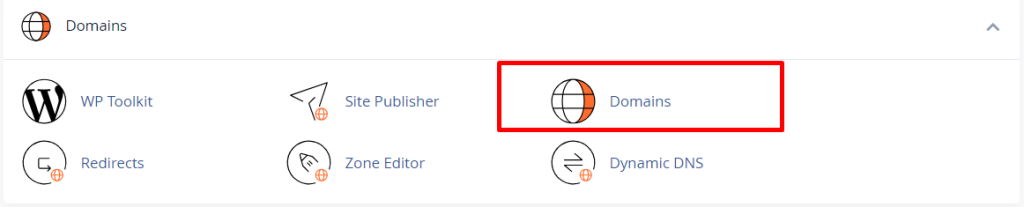
Step 3: Click on the Create A New Domain button.
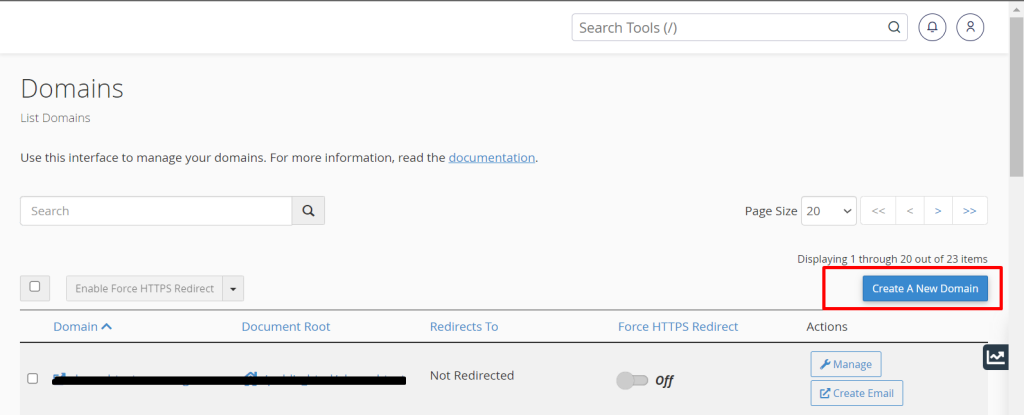
Step 4: Type in the subdomain (or domain) you want to create in the “Domain” text box. Then deselect the “Share document root (/home/username/public_html) with domain.tld” option.
Click on the Home icon to locate the directory where you want the files for this subdomain to exist. In our example, we used the auto-generated directory.
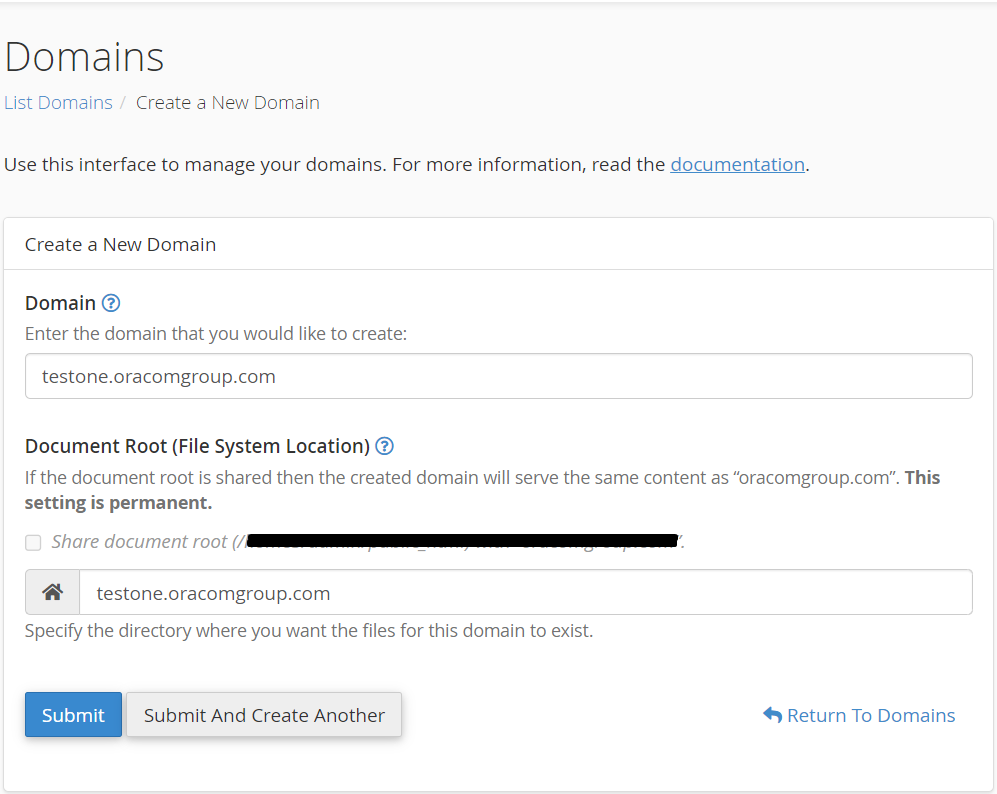
Step 5:Click the Submit button to add the subdomain to cPanel. A success message will appear confirming the creation of your new domain/subdomain.
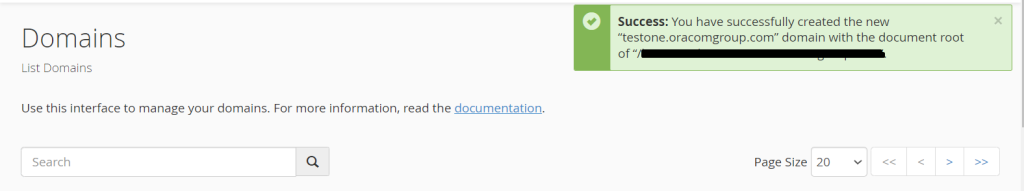
Kindly contact us or chat with us to get Domain Registration, Web hosting + Free Emails, Gsuite, Zoho, Outlook, SSL services & Cyber Security. As usual Orawebhost our success is closely intertwined with the success of our clients to help Brands & Businesses go online and become Digitally Fit. Call us on +254713271546 / +254729990583 or info@oracomgroup.com or Visit our group website: https://oracomgroup.com/


